This guide shows you how to Sell on Amazon. Or to be more precise how to list a new product on Amazon. To do this you will need a Seller Pro Account. Only this type of account allows you to add a new product listing to Amazons’ catalogue. You will need a barcode number to list your new product. If you don’t already have one, please purchase one here. In addition to a barcode number, you will also need some photos of the product that you wish to list as for sale.
No you have everything that you need to list your product, login to Amazon Seller Central. Once logged in, Point at the INVENTORY tab and the drop down list will appear. Select Add a Product. On the next screen select “Create a new product”. Select the category that you wish to list your item in and click on “Select”. You should now be on the product listing page.
There are 6 tabs and under each one information is required for your new product. Must include information is marked with a *. Proceed through each tab entering as much information as possible and ensuring that you complete every box highlighted with a *. You will also see the section where you can upload your product images.
Under “Vital info” you will need to enter either the EAN or UPC number that we supplied, ensure that you choose either EAN or UPC in the drop-down box depending upon which number you used.
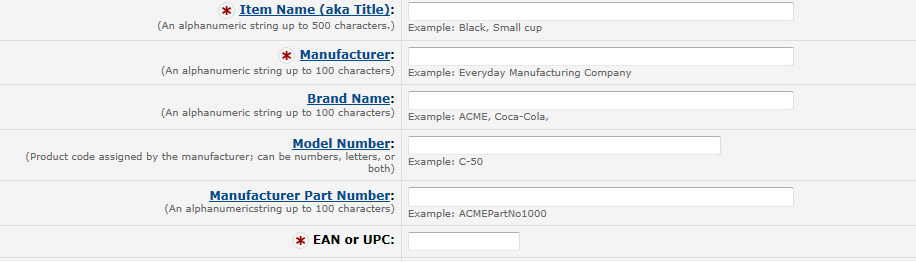
Under the Description tab under Key Product Features – ensure that you enter concise phrases. This information must be accurate but it must also be appealing to a potential customer. This is the first information they will see about your product when they are looking to purchase an item.
In the Product Description box, add as much accurate information as possible.
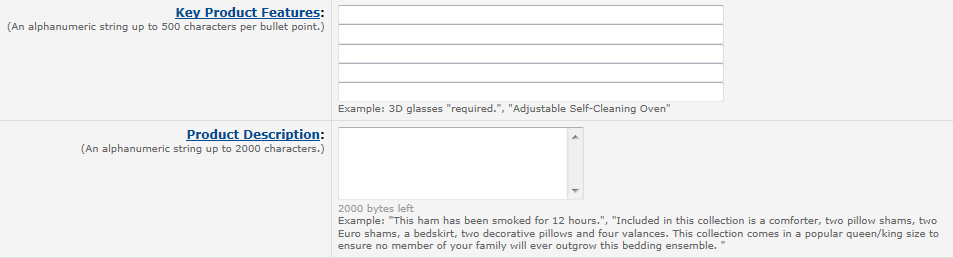
Under the Keywords tab you will see the Search Terms box. This is one of the most important parts to complete. This will decide how visible your product will be to potential customers. Once you have entered all the information under all 6 of the tabs (Vital Info, Offer, Images, Description, Keywords, More Details) click on “Save & Finish”. Your product will now be submitted to Amazon. It can be tracked in Seller Central. Once submitted it can take up to 24 hours to be visible to customers. You now know How to sell on Amazon!
If you receive an error message similar to “You are using UPCs, EANs, ISBNs, ASINs, or JAN codes that do not match the products you are trying to list.”. This is because Amazon believes that the product that you are trying to list already exists in their catalogue. You simply need to differentiate your product to enable it to be listed. See our Tips & Tricks post for more details.
